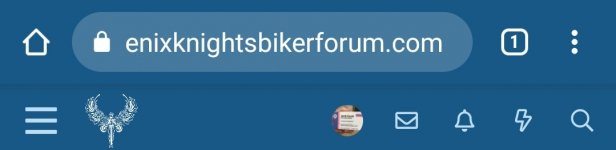Good Evening All,
Please can you confirm that you have the padlock symbol by the website address and that any 'website not safe' warnings no long appear for you?
You may have to log out and reload the site for the security certification to update.
Kind Regards
Judd
Please can you confirm that you have the padlock symbol by the website address and that any 'website not safe' warnings no long appear for you?
You may have to log out and reload the site for the security certification to update.
Kind Regards
Judd